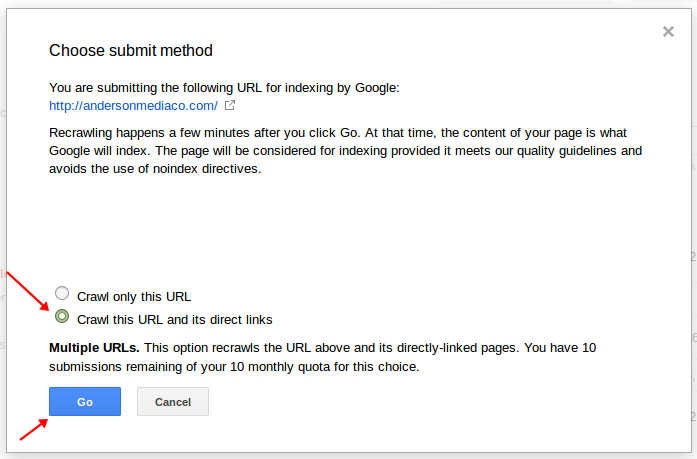Update Google Search Index
To update your site in Google’s search index, you can use Google’s Webmasters tools.
- Login to your account through here:
https://www.google.com/webmasters
- Click on the domain (add it if it's not listed)
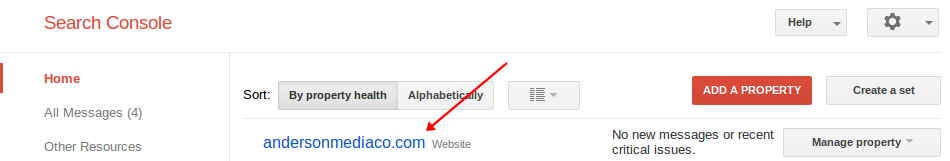
- Click "Crawl > Fetch as Google"
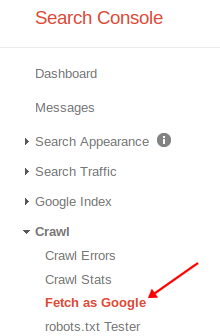
- Click "Fetch"
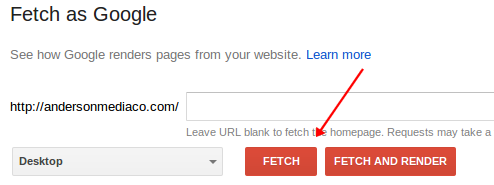
- After it fetches the page, and table will display below the form, then click "Submit to index"
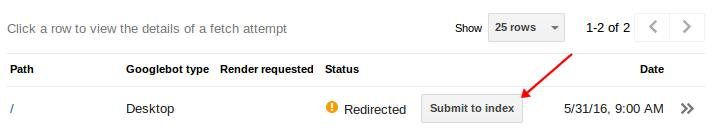
- Then select "Crawl this URL and it's direct links" and then click "Go"