How to verify ownership of your site with Bing.com
To confirm your ownership of your Archetype site with Bing, you first must have a Microsoft account. After you create an account, perform the following steps:
- Sign into your Bing webmaster interface here:
http://www.bing.com/toolbox/webmaster/ - Click “Add a Site”
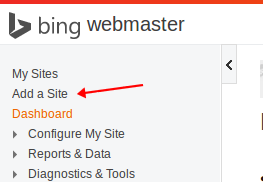
- Enter the URL to your site, and then click “Add”
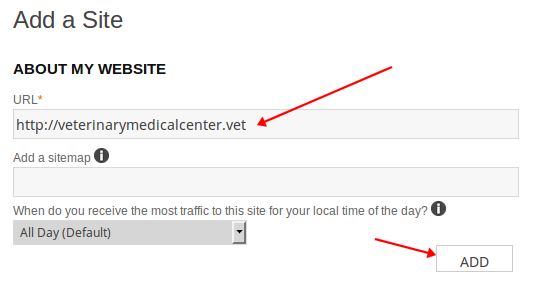
- Copy the code from Option 2 (meta tag)
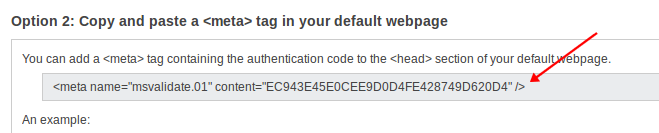
- Login to your Archetype website.
- Click Administration > Templates
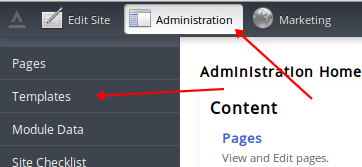
- Edit the home page template. (This template is indicated by the “home” icon)
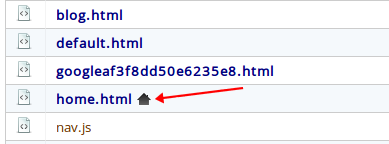
- Paste the code you copied from step #4 above into the template. Be sure it is after the <head> tag.
Then click “Save and Close”
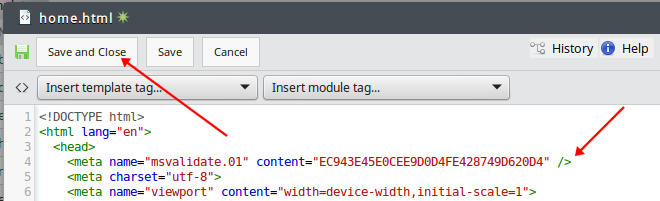
- Go back to the Bing webmaster interface and click “Verify”
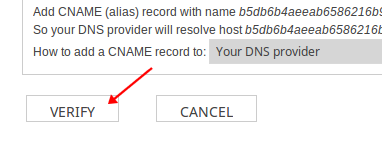
If there are any errors, they will be displayed, otherwise your site will have been verified and added to your Bing account.
